month on linux site
I currently working on the below site. Its cumming allong slowly but surely and hopefully in the next few days it will be fully operational. If you would like to take a squiz at it feel free.
monthonlinux.no-ip.org
I currently working on the below site. Its cumming allong slowly but surely and hopefully in the next few days it will be fully operational. If you would like to take a squiz at it feel free.
monthonlinux.no-ip.org
Posted by
Adam Gray
at
7:15 AM
1 comments
![]()
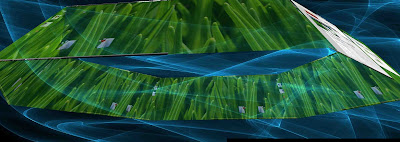 Here is my desktop now.
Here is my desktop now.
I am using Beryl as I have said before and I have installed some new themes and am using a new icon theme. I like the nice new glossy black look of the panels.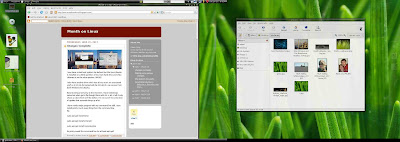 I have also install KDE so I can run the KDE desktop or KDE applications if I want to.
I have also install KDE so I can run the KDE desktop or KDE applications if I want to.
I am also using a program called Gimmie which now deals with my menus. It is a fairly new product and is a little buggy but I would rather run something cutting edge thats a little buggy than something that extremely stable but not very new.
I will be spending some more time getting monthonlinux.no-ip.org running but at the moment other commitments with school and my personal life (yes I do have a life outside computers) have to take priority at the moment.
Posted by
Adam Gray
at
9:25 PM
0
comments
![]()

I now have a dual boot system (as before) but this time Ubuntu is installed on a 60Gb partition of my main hard drive and Vista Ultimate is on the other partion. (90GB)
I also have another drive which has all my music an associated stuff on it (20 Gb formatted with fat 32) which i can access from both Windows and Ubuntu.
Beryl is being a bit funny at the moment. I have 6 desktops setup but when go to flip though them with ctrl + alt + left it only shows a cube which isn't like before. I'm not sure if its some kind of update that screwed things up a bit.
I have made major progress with my command line skill. I now install pretty much every thing from the command line.
Eg.
sudo apt-get install beryl
sudo apt-get install emerald
sudo apt-get install monodevelop
Its pretty sweet the command line (or at least apt-get)
Posted by
Adam Gray
at
6:08 AM
0
comments
![]()
I have finally bitten the bullet and decided to copy all my important files accross to a backup share on another machine in my house and then to install Vista Ultimate on a 80GB partition and then Ubuntu on the remaining 70GB with a 20GB data drive formated with FAT 32 so i can easily port files between the two systems (or more to the point get files from Linux to Vista). This is a significant change from my previous 20GB installation of Ubuntu but I think it will be well worth the work. I have had no problems that I haven't been able to fix on Ubuntu, its far less resource intensive with more eye candy then Vista and its free so why not let it have a large chunk of my hard drive. So why have I given Vista so much if I am finding Ubuntu so good? It all comes down to the fact that I have to fit bloatware on the Vista partition. Things that take up so much room. I got my previous installation of Ubuntu working on less then 7GB fully install and setup with all the applications I need. Vista just doesn't come anywhere near that. It takes about 15 - 18 GB to get setup with everything I need on Vista which is a pain.
The next question I have to ask myself before I go and install Ubuntu is what flavor do I want? I have tried Ubuntu, Kubuntu and I think I like Ubuntu more. It just seems that I can get things work more easily and the graphics settings and appearance that I like just seem to work better with Gnome.
Also I don't know if anyone else has noticed this but there seems to be a cult nature about KDE. Every second application that is designed for KDE starts with "K". I don't really like that. I know that probably sounds lame but thats just the way I feel.
Posted by
Adam Gray
at
9:43 PM
0
comments
![]()
If you can't read it it says sudo apt-get install windows-vista-ulitmate -y.
No... I'm not that much of a noob that I really expect it to work.
Posted by
Adam Gray
at
7:43 PM
0
comments
![]()
I haven't posted in a while which can be attributed to a load of things including various conventions / chemistry competitions / spider bite. I have been fiddling around with KDE a bit and here is some stuff I put together on how to convert different flavors of Ubuntu.
There are two main situations where someone might have one flavor of Ubuntu and want to get another.
Situation 1 - Have Ubuntu install and you want Kubuntu
1. Open terminal and type "sudo apt-get kubuntu-desktop" (with out the inverted commas.
2. After that has finished which might take a while depending on your internet connection exit console and log out or press "ctrl + alt + backspace".
3. From there goto the options down the bottom right of the screen - goto sessions and select "KDE" and then login.
4. Goto the K menu and goto "system tools" and then Konsole. Type in sudo apt-get remove ubuntu-desktop.
5. After that has finished you can restart and you will have Kubuntu.
Situation 2 - Have Kubuntu install and you want Ubuntu
1. Open terminal and type "sudo apt-get ubuntu-desktop" (with out the inverted commas.
2. After that has finished which might take a while depending on your internet connection exit console and log out or press "ctrl + alt + backspace".
3. From there goto the options down the bottom right of the screen - goto sessions and select "gnome" and then login.
4. Goto the applications menu and goto accessories and then Terminal. Type in sudo apt-get remove kubuntu-desktop.
5. After that has finished you can restart and you will have Ubuntu.
What about xubuntu? - Probably works in a similar way I just haven't tried it.
Can I have Kubuntu and Ubuntu? - yes. Applications for both will work in both too its just some applications are designed to work better with a certain desktop. (Eg. I find Beryl works best with Gnome - which s the desktop supplied with Ubuntu)
Posted by
Adam Gray
at
5:35 PM
3
comments
![]()
As I am working my way through my first month on Linux it has become increasingly apparent to me that Linux has a huge amount of potential but is unfortunately not as widespread as Windows. This is unfortunate but I believe something can be done about it. One of the main things that keep people away from Linux is much the same as one of the things that keep many away from Macs.
General computability with anything and everything.
Most things are designed for Windows computers. You go out and buy a web cam and it says "designed for Windows XP / Vista" and it often says things like "works with MSN and Yahoo". The same thing goes from printers and other devices such as mics. The simple fact of the matter most of the time these devices work just the same in Linux. Admittedly some distrobutions aren't designed to "just work" as much as other distributions but I have found Ubuntu has worked with everything that I have thrown at it and it's been relatively easy to get working.
The next major problem lies in the ease of use. Windows has to be one of the most idiot friendly operating systems on the planet. It allows any old fool to do basically anything, including wreck the system if they happen to be that way inclined. Linux on the other hand has been traditionally harder to work for newbies than Windows. Ubuntu has bridged this gap somewhat. Its easy and free to work with Ubuntu.
There are many equivalent programs out there that will allow you to just get one with your work with out having to worry about your xorg.conf file or some other subsystem configuration file. Most of these applications are bundled into Ubuntu on install and if its no you can just go to the "add remove software" section and add any software that you need and it will download and install it from the internet.
I want to set up a site, and I will be working on doing so for the next little while that can get people who are new to the field of Linux set up with the distribution that they need and can try Linux out for a month. I have a box to my left which I will be using to host this site. I will be using Fedora 7 to host it as that would probably be my best choice for a server. I will post my experience in getting it to work as I go and I hope that it can help people out.
Posted by
Adam Gray
at
9:03 PM
0
comments
![]()
I didn't post anything yesterday as I was bussy seting up a wireless network at my house and getting all the computers (Windows Vista, Ubuntu, Windows XP) all working happily on the network. There are two XP machines on the network but only one of them is wireless (its my mum's laptop). I secured the network with WEP (was going to use WPA but I decided to go with 128 bit WEP encryption as it was easier to make "just work" but I am thinking of possibly using WPA PSK.) I noticed however that I could restrict access to a few MAC addresses making very hard to just get into the network it you happened to be outside in a large van kitted out with all the equipment to break into my network. (Yes I know I am paranoid).
While working on it I happened to notice that I could set up port forwarding and and I had a working XP Professional box so I decided to try my hand at getting IIS working. I got it working and started editing the source from gedit in Ubuntu. (I had the source on a share so I could access it over the network).
I have a DNS service with no-ip.com for free. I got a site working (just as a bit of a test bed) at monthonlinux.no-ip.org. Don't expect it to work all the time, or at all for that matter as I am trying out ASP.NET which I know seems a bit of a contradiction that I running "Month On Linux" on a Windows box with a Microsoft technology but as I said its a bit of a test bed just to get my hand into site administration.
My Software design teacher made me aware of a distro of Linux which is called "LAMP". If I could get that working on one of my boxes I might consider running an evangelical site for Linux.
Posted by
Adam Gray
at
10:51 AM
1 comments
![]()
I'm currently copying the files across to my USB from the ISO but the main problem that I have encountered is getting the MBR to work. Apparently there is a script that will make the USB boo-table called bootinst.sh (for Linux and bootinst.bat for Windows) that comes in the boot folder of the CD. I have yet to try that. I have been trying various other method up until now but none of them have worked. I also while looking for a way to boot Back Track off the USB I came across a site detailing how to get your USB to multiboot using Grub. http://darksun.com.pt/mirage/usb_minipe_backtrack_knoppix.html. I also came across another tutorial on how to boot Ubuntu from a USB. At the time I didn't have much of a look at the site but it might give me another way to install Ubuntu without getting the invalid compressed format errors.
http://www.extremetech.com/article2/0,1697,2132615,00.asp
Posted by
Adam Gray
at
6:54 AM
0
comments
![]()
I'm learning python slowly but surly using http://docs.python.org/tut/. My progress so far isn't that great but it has somethings that are are integrated right into the language that would actually be quite a pain to do in other languages (or frameworks). I have a friend who's brother I found out today was learning python as well and who's father uses Python.
Along with my progress with Linux I intend to post my progress with Python and maybe some simple code that I'm learning. In fact I might post some form of encryption algorithm written in Python.
Posted by
Adam Gray
at
6:39 PM
0
comments
![]()
Well. I tested it at school even when the initrd.gz file was decompressed and all the references to it were changed to initrd.img but I still got the "invalid compressed formate (err=2)" error. I did notice how ever when I loaded it today on the ohter computer that I had access to it loaded much quicker than it does on my home computer. I think its about time for me pack the USB Ubuntu project in and look for another distribution of Linux to off my USB. It would be nice to get back track 2 working off my USB. In fact it shouldn't be that hard. I will try to do that when I restart my computer a little latter on.
Posted by
Adam Gray
at
4:01 PM
0
comments
![]()
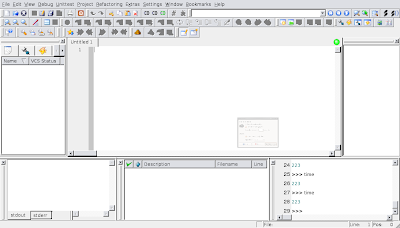
I have download the Eric IDE for Python development and I hope to learn how to code in Python. It will be my first fully interpreted language that I have had a serious go at learning. While I know C# .NET is compiled to MSIL (Microsoft Intermediate Language) which allows it to be very much cross platform I still consider that a compiled language. I have worked with Java script and VB script before but only to the point of doing a bit of simple maths and random numbers in message boxes.
I thought that if I'm going to stick with Linux then I may as well learn a language with it too.
Posted by
Adam Gray
at
7:12 AM
2
comments
![]()
I have extracted all the initrd.gz images I can come across and fixed up the references to them in isolinux.cfg and syslinux.cfg but I still have the same problem. It would be nice if it told me which file in the archive was causing the problem. The problem seems to no longer exist when I have the computer up and running and I try and extract the files from the .img archives that I have created but during the boot up it insists that there is still an "invalid compressed format (err=2)".
I'm actually quite surprised that switching the names around in the config files and extracting the img archives from the gz ones worked to the point of actualy saying "loading initrd.img" not "initrd.gz". I actualy kind of suspected that it would cause the thing to go haywire when it tried to decompress the img as a gz but obviously it can tell the difference.
Another thing that happens when I boot Ubuntu up now off the usb is that it does it very slowly, much slower than of a CD. I have mentioned that before but now because the initrd.img is extraced it takes 3 times as long. I had a look at the file sizes and concluded the major bottleneck was reading the data off the USB. As a img the file is 3 times the size it is when it is a gz. I was wondering how I might be able to somehow put drivers in some archive is enable some option that would mean that it would take advantage of the 2.0 port instead of reading data of the USB in 1.1 mode.
Posted by
Adam Gray
at
6:58 AM
0
comments
![]()
I have been trying for quite some time now to get Ubuntu working on a 2Gb USB stick however I have been unfortunately unsuccessful.. I got a chance today to test my USB on a computer other than my own and this time it showed "operating system not found" so I figured that even though it loaded up to the boot options menu on my computer that the issue was probably related to the MBR. On http://www.pendrivelinux.com/2007/02/12/usb-ubuntu-tutorial-for-linux-users/ it tells me that I should download and install Lilo I have done that and I have run the command: sudo lilo -M /dev/sdc and it tells me that it has updated the partition table. I hope that it work tomorrow (I get a chance to test it out on another computer tomorrow too).
To try and remedy the problem that I was having with the invalid compressed format error I have extracted initrd.img from initrd.gz and placed it on the root of the drive and then changed the references in the syslinux.cfg file to initrd.img instead of initrd.gz. (I'm not sure if that going to play out so well because the syslinux boot loader might still handle the file as though it is compressed.)
Extracting the initrd.gz file wasn't as easy as it should be though. The actual initrd.gz file on the root of the usb disk when extracted throws an "invalid compressed data" error. So I have had to extract the file from the gz archive on the live disk. That decompresses fine and it opens fine too when I click on it.
I haven't actually tested it yet because I haven't rebooted the computer yet but as soon as I do I will post some information on how it went.
My vision I suppose if I can get this to work would be to install grub and dual boot "live" Back Track 2 and "persistent" Ubuntu. That would be very cool but I have to go one step at a time at get one part working at a time and at the moment my portable Linux project time is being taken up mostly with getting Ubuntu to boot off a USB.
Posted by
Adam Gray
at
8:38 PM
0
comments
![]()
Work spaces are like multiple desktops on one screen on Windows. A lot of students at me school used to use multiple desktops to switch between windows with work on them (when the teacher was nearby) and games.
You can have multiple desktops set up and you can switch between them by just using the buttons at the bottom left hand corner of the screen.
With Beryl and Emerald themes installed you can add tones of eye candy to your desktop, more so than even in Windows Vista and with more functionality. It would take ages to explain but if you goto beryl-project.org you can learn more.
I just thought I would post some screen shots of me working from Ubuntu with Beryl.
 Example of Windows that I'm not using fading into the desktop. I have the number of bright windows set to two though so I can watch a movie and work on something else at the same time without affecting the look of the movie.
Example of Windows that I'm not using fading into the desktop. I have the number of bright windows set to two though so I can watch a movie and work on something else at the same time without affecting the look of the movie.


Posted by
Adam Gray
at
4:24 PM
0
comments
![]()
Ok.... I have run Ubuntu live before so I knew that it was a distro. I god fed up with Fedora 7. Everything that I wanted needed configuring, re-configuring and then when I'm done with that I need to do that every time I start up or write scripts to do otherwise.
So, fed up Fedora I whipped it and replaced it with Ubuntu which was so smart that when I installed it didn't even ask me about my boot options it figured out that my main partion on my main hard drive was Vista. That was pretty awesome I thought.
I have since then got, mp3s, m4as and other sound files working. (It just prompted me to press a couple of buttons to download and install the appropriate codecs)
Time to do on Fedora: Several hours
Time to do on Ubuntu: Several Seconds
I have since got dual monitor working and Beryl, fixed my Gtk problem in Mono (which was due I think to rpm conflicts).
Dual monitor fix for me took a little while but it was only possible because of the kind help of my software design teacher, who also caused me to work with the wrong resolution for an hour making it very hard for me to get working, but without his help on the dual monitor problem I don't think I would have been able to fix it.
How to get dual monitor working on a NVIDIA dual head card: (Should work for Fedora too)
Install the NVIDA drivers. There is an easy way to trigger the correct install.
Goto System -> Preferences -> Desktop Effects
Select Desktop Effects
After it has finished installing:
De-select Desktop Effects
You can get Beryl working latter which makes desktop effects look like the shell.
Goto Terminal
Type sudo nvidia-xconfig --twinview --mode=1680x1050 --mode=1280x1024 (replace the resolutions with your resolutions)
Goto Terminal
Type sudo gedit
Open \etx\X11\xorg.config (or where ever your xorg.config file is)
Add A line under "Section Screen" reading: Option "TwinViewXineramaInfoOrder" "DFP-1, CRT-0" (If one is connected by DVI and the other by CRT otherwise use "DFT-0, DFP-1" or "CRT-0, CRT-1" - you can probably skip this step if your monitors both use DVI or VGA)
Hold Down ctrl+alt+backspace
If the monitors aren't the right way around:
Goto Terminal
Type sudo gedit
Open \etx\X11\xorg.config (or where ever your xorg.config file is)
Add A line under "Section Screen" reading: Option "TwinViewOrientation" "LeftOf"
Hold DOwn ctrl+alt+backspace
If the monitors are still the wrong way around then change "LeftOf" to "RightOf"
Hope that helps someone!
Posted by
Adam Gray
at
8:16 PM
0
comments
![]()
I have fully downloaded the ISO for Back Track 2. I burnt it in Fedora which was very easy all I needed to do was insert a CD or DVD (I used a DVD) and double click on the file where it prompted me to burn it.
I then tried out the burnt disk (which only took about 30 seconds to write because it was a DVD) on a laptop and it booted just fine. I was surprised at just how many security tools are in Back Track 2. Its quite amazing. It does however run the KDE desktop which from past experiance (about a year and a half ago) I'm not a major fan of. I can be swayed though and if I use Back Track enough I might just be swayed. I only had a few minutes play around on it but it is very stylish and despite its "hacker" links its by no means all command line stuff.
If I can't get Ubuntu working on my USB I might just put it on there with a FAT partition to save my files to and use that instead.
When I have a look through some more of its features I'll post more on it.
Posted by
Adam Gray
at
11:40 AM
0
comments
![]()

I take it that "dual head" is just the Fedora version of dual monitor. I have tried several times in setting up dual head but when ever I do and restart the computer it can't start the X display server and i have to login in text mode and reset the X display config file (all be it with quite a few prompts from something that was trying the start the X displayer server).
I should probably try a lower resolution and see if that gets me started but the resolutions that I have been entering for the main and second monitor have been those that I have successfully used in Windows Vista. I set the main monitor (LCD) to 1680 by 1050 and the second to 1280 by 1024.
I have also tried to get Beryl (a visual display enhancer) working but it doesn't seem to want to cooperate. I have also tried to enable "desktop effects" in System -> Preferences -> Look and Feel -> Destop Effects but that too won't allow me to enable it. It just pops up and error saying "Desktop effects could not be enabled.".
I think I may have uncovered a clue with the chess game. When I try and enable 3D mode it displays this error:
Your system does not have the required software to enable 3D mode. Please contact your system administrator and ask them to install the OpenGL Python bindings and the GtkGLExt Python bindings.
You are still able to play chess in 2D without these packages.
I may have to install the above packages but I was under the impression the OpenGL was installed with Fedora. While trying to fix up my problems with not being able to get the dual monitor to work and getting the desktop effects to work I went out and downloaded and installed my graphics card driver. (NVIDA 7600 GT)
Posted by
Adam Gray
at
8:25 AM
2
comments
![]()
Ubuntu on a stick will be tested again on Monday when I can get access to other computers that might be able to boot it if it were to be a hardware conflict however until then I will not be able to report any progress on that project unfortunately.
I am also hoping to run live a distribution of Linux called back track 2. This distribution as I mentioned in an earlier post is a security related distribution. I do not, unlike the immediate assumptions some people may come to, want to hack into other peoples computers and make ad ware, viruses or any other malicious code, script or software. In fact I think people, and to some extent now companies, who write ad ware and viruses should be strung up but their privates and left for the vultures to pick at. I am simply interested in security related programs and system. I became interested some years back when I had to encrypt some text in Visual Basic 6 so it could be stored. I designed an algorithm to encrypt the code which I have only just found out closely models the one time pad. It went though many versions being re-written in C#, and J# to deal with files and not just text.
A couple of years back I spent some time uncovering security problems "hacks" if you will in the network at my school.
Posted by
Adam Gray
at
9:31 PM
0
comments
![]()
Being a bit of a programmer means and having assignments that require me to submit code in C# mean that I have to have a viable and easy way to develop these applications. My software design teacher had once spoken to me about Mono which he referred to as .NET for Linux. On Windows I use either Visual Studio Codename Orcas or Visual C# Express Edition to develop applications for my own use and for projects for my online software design classes. The logical move for me was to download Mono, which I did. That in itself was a bit of a task but after using yum to download and install all the packages I could (I used the x86 Fedora 5 packages as they were the ones that were closest in match to my system) I went to load it. I found it placed nicely in the programming menu of the applications menu and loaded it up. It loaded ok and I tried my first "Hello World" program in Console C#. For a moment I was a little unsure as to weather it had actually worked or not but I found unlike on Windows where a console window is opened when a console application runs the output of the console app was down the bottem of the screen in the "output" panel. I though this was all very nice until I tried to read from the console.
Console.WriteLine(Console.ReadLine());
It did seem to let me enter in any response on the screen. If anyone knows how this is done or a way around it please leave a comment as it would be most appreciated.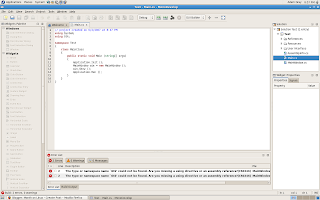
My next problem arose from the Gtk 2.0 framework. While installing many of my Fedora 7 packages were more up to date than the ones in listed to be installed via yum and yum made it clear that there were conflicts between these packages so I just left it at that expecting things just to work with the newer packages I have. When I went and designed a Gtk 2.0 application and ran it, it would display two errors saying:
"The type or namespace name `Gtk' could not be found. Are you missing a using directive or an assembly reference?(CS0246)"
One error is for the using statement in the form events code and the other is for the using statement on the form designer code.
I went poking around in the references but couldn't see Gtk. I am at a little bit of a loss as to what to do here too. I suspect, knowing me, that I will find a fix for it soon, which I will post but it is a little bit annoying.
I have also installed and looked over Eclipse which will be useful when I do C++ coding which I might be taking up some more of sooner or latter. I seem to remember that packaged with Fedora Core 4 was Eclipse but with C# support (could have a faulty memory though). This version I have my hands on at the moment doesn't seem to support C# code.
Posted by
Adam Gray
at
8:46 PM
1 comments
![]()

I have spent some time getting Fedora 7 working with all the bits and bobs that I need working. So far so good. After configuring yum with
"rpm -Uvh http://www.fedorafaq.org/yum"
(yum if you don't know is a package installer that runs from various repositories like "apt" and "apt-get" from Debian based systems such as Ubuntu - see http://linux.duke.edu/projects/yum/ ) I have been able to download and install mp3 decoders which work for Totem as per http://www.fedorafaq.org/#mp3.
I can read my NTFS filesystem now and access my Windows files but I haven't been able figure out how to mount it so it appears in "Computer". I think it has something to do with "/media/". If anyone knows please leave a comment as I would like to get that working.
I also need to figure out how to get mono installed so I can get on with programming. It would be nice to submit my next programming assignments knowing that the source has been completely written and compiled on Fedora.
Posted by
Adam Gray
at
4:36 PM
0
comments
![]()
I have finished installing Fedora (well actually I did quite some time ago but I have been playing around and havn't posted yet).
I like it. Everything is very responsive and everything is loaded almost instantly when I login which is good.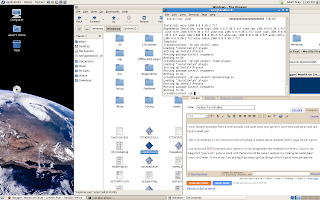
I can access my NTFS partition and I intend to do my assignments this weekend on Fedora. I have to say thing don't "just work" quite as much with Fedora but all the same I suppose it is making me understand Linux a bit better. I have to say I am picking it up pretty quickly though which is good from perspective.
I like it how it also show live thumbnails just like Vista (I suspect (know) Microsoft got the idea from Linux distros though).
My only real problem at the moment is getting mp3s to play everything else works fine which is good. I am however making good use of http://www.fedorafaq.org/ though. I have got each folder stayin in the same window when I open it now instead of spawning new windows.
Its done by going to the browse then edit -> preferences -> behavior and then checking always open in browser windows. This wasn't really where I would have expected it. I went looking is System -> Preferences but now I think about it its very logical and easy to access to preferences.
I have yet to get dual monitor which goes by the name "dual head" under System -> Administration -> Display but it says when I logout and log back in again it should work.
Posted by
Adam Gray
at
11:41 PM
0
comments
![]()
Unfortunately I have not been able to access a computer today that can boot from a USB stick (except fro my own but as I have said it has an invalid compressed format error) so I have not been able to do further testing on other machines.
I did however notice that the rescue disk that I am using to install Fedora didn't using initrd.gz instead it used initrd.img on its own. initrd.gz is just a compressed version of initrd.gz that I am gathering is used to help it fit a a CD. I was thinking though that if I reconfigured the syslinux boot loader config file (syslinux.cfg) to load initrd.img and then extracted the image from the gz archive it might actually circumvent then need to decompress initrd.gz.
If you have any good ideas here please leave a comment as I would love to get it working on my computer.
Posted by
Adam Gray
at
4:30 PM
0
comments
![]()
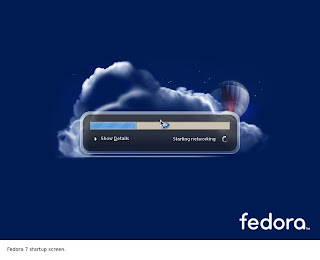
I am currently installing Fedora 7 which was released on the 31st of May. I hope to have it completely installed by the end of this evening. I have opted to download the rescue disk and then install from HTTP which is much better I thin because to my understanding each package is checked as it is downloaded and if one package is corrupted then it will be re-downloaded where as if I get a corrupted ISO image then its a whole 700M I have to download again.
I would be downloading from my ISP's mirror but at the moment the server isn't responding so I have opted to download from redhat.download.fedoraproject.org.
I have also set up another test box in my room which is not connected to my network (at the moment) just to test out those micro distributions of Linux such as DSL.
I would also be interested in security related distributions of Linux such as PHLAK but unfortunately that project is no longer alive.
unfortunately that project is no longer alive.
A link on the PHLAK site did however catch my eye and I would be interested in using a Live distribution of Linux called "Back Track 2". This is not so much because I want to hack other peoples computers but because I have had quite an interest in security related systems and would like to better understand how such systems work.
As it runs live it would also be another interesting distro of Linux to put on a flash drive.
Posted by
Adam Gray
at
4:06 PM
0
comments
![]()
A few things have changed since I last posted. I have moved up in the world. I downloaded Ubuntu 7.04 and tried to install it to the USB drive. It worked but this time I get Err=2 instead of Err=1. I suspect now that this is hardware related. This would be extremely coincidental if it were to occur despite media checks, multiple ISO burns to CD and DVD and various install methods. My hardware testing on other computers wasn't that rigorous and I will re-install it and have one more go at running it at school of the USB. (Would be really really nice if it worked.)
While trying to get it to work I did try just using the Ubuntu installer and installing to the flash drive but just without a swap partition so as to improve the life of the usb. However that seems to decompress the packages that are otherwise compressed on the live version. It says that it needs at least 2gb to work. With 4Gb and 8Gb USB sticks on the market this is not beyond the realms of possibility and would alleviate the need for casper to make the live usb persistent (which is the technique used by the main tutorail I have been using at http://www.pendrivelinux.com/2007/02/12/usb-ubuntu-tutorial-for-linux-users/ )
With that all said and done I am waiting to find a good mirror to get my hands on Fedora 7 (released today). I have in the meantime installed Ubuntu and all is going well. I have to say that everything just works or is easily installed by "follow the prompts" installers. In fact I was pleasantly surprised to see how easy it was to get the Totem player to run mp3 files and open other public domain formats.
I was able to access my main hard drive which has Vista on it (NTFS) and get my music off it and start playing it. That was great. I was however unable to actually save or modify anything on the Vista partition though but I don't really care just as long as I can get my important files off with minimal effort. In fact it is quite good that it doesn't let me modify the NTFS partition because knowing me I would probably stuff it up.
Posted by
Adam Gray
at
9:28 PM
0
comments
![]()
I've tried every possibly configuration of my hardware and tried it on different machines and it still get the same error. I have even tried installing from Windows and I have tried getting different initrd.gz files and using them (probably not a very good idea). So its not a hardware issue!

Posted by
Adam Gray
at
7:53 PM
0
comments
![]()
I have been fiddling around with Ubuntu today and talking to my software design teacher about it as he has had a good deal more experience with Linux than I have. (He tells me he's been working since the days of Red Hat 3 but I'm not quite sure how far back that is).
He didn't shed that much light on my problem with the invalid compressed format (err=1) but suggested working with FAT 32 instead of FAT 16.
I did some more searching today and came across http://www.debuntu.org/how-to-install-ubuntu-linux-on-usb-bar.
It solved one of my problems. By following the instructions on that site I was able to get the kernel and to load much faster. In fact what took several minutes now takes about 15 seconds. Thats great but I have still had no progress on the invalid compressed format error.
I have however noticed that when Ubuntu loads from the CD the bit up the top of the screen where it says loading initrd.gz places more dots on the screen than when booting from USB whereas the vmlinuz doesn't. The error happen immediately after the initrd.gz file finishes loading.
Maybe it isn't fully loading initrd.gz fully anyway.
My searching on the net suggests that it may be hardware related so I might have a bit of a fiddle with BIOS settings and see what happens.
Posted by
Adam Gray
at
5:27 PM
0
comments
![]()
Ok. I have installed as per the instructions at http://www.pendrivelinux.com/2007/02/12/usb-ubuntu-tutorial-for-linux-users/
It gets to the boot choices menu very quickly. Thats all nice until I choose a boot option.
Any of them I select require the Kernel to be decompressed and then loaded which is all fair but to do so it takes about 2 whole minutes. This shouldn't be the case it should be doing it in a matter of seconds. Its not because my computer is slow. I have a 2.5GHz Core 2 Quad processor with 2 Gigs of 800MHz CL4 RAM so it should tear though. Its probably because the USB is slower then the CD drive (which is what I'm used to loading from) and is just making a bottleneck on the system. I suspect the USB is running in 1.1 mode though.
That would be ok though if the system actually loaded though. However after loading initrd it stops and gives the message:
invalid compressed format (err=1)
-- System halted
I have run media checks on the CD I'm using and I have repeatedly installed Linux on the USB drive as per the instructions at the above site. I am at a bit of a loss for what do do next. I have tried another machine but it doesn't like booting from USB sticks.
Posted by
Adam Gray
at
8:41 PM
0
comments
![]()

This is my first post from within Linux and although my "Month on Linux" has not officially started I have gone about and purchased for $65 a Dick Smith 2Gb USB drive. I am currently trying to install it using: http://www.pendrivelinux.com/2007/02/12/usb-ubuntu-tutorial-for-linux-users/
I did run but, without getting past the boot loader stage, today DSL at school but I hope by tomorrow that I can run Ubuntu and carry it around as if it were a mini laptop.
I am having to learn what many BASH codes do and things like that at the moment to get this USB drive Linux working.
I'm still hanging out for the 31st when I can get my hands of Fedora 7 and install that on my home system.
So far my experiences with Linux have been great.
Posted by
Adam Gray
at
6:00 PM
0
comments
![]()
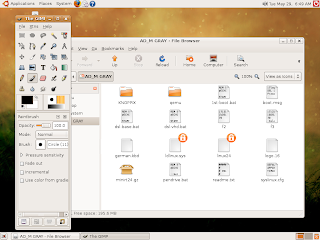
Well, as you can see from the left I have been fiddling around with Linux today, Ubuntu to be exact. Its Ubuntu 6.10 as 7.04 has the persistence features that I need on a USB stick. This is just running from a live CD at the moment.
While I regret to say that I'm not posting this from within Linux because the Live CD doesn't seem to like my network card and/or my network I am pleased to report that I have successfully installed DSL on my 256 MB USB for a bit of a play around. I got it working using the instructions found here: http://pendrivelinux.com/. I hope to use the instructions from this site to get Ubuntu working when I get a 2gb USB stick.
I have my eye on a 2gb Sandisk Cruzer Micro for $40 from Bing Lee. My only concern is that it is "U3 Enabled" which I'm not sure will prevent it from being boot-able. I'll ask in store about it.
Posted by
Adam Gray
at
7:05 AM
0
comments
![]()
I plan to start my Month On Linux on the 1st of June (or on the evening of the 31st) but have to decide on a distribution.
I've read all kinds of articles that promote one distro or another or are quite balanced. http://www.desktoplinux.com/articles/AT3269115798.html
Some recommend Ubuntu and according to this Ubuntu is the most loved. http://www.downloadsquad.com/2006/09/23/the-best-linux-distro-ever-the-results/
But coming in their 3rd is is Fedora and I have been doing quite a bit of research in Fedora.
I recently installed and then promptly stuffed up Fedora Core 6. I actual successfully dual booted Windows Vista and Fedora Core 6 with Grub. It was nice and it had features that I and work well for me in places that are logical but I suppose I owe a lot of this layout to the GNOME project and not Fedora directly. The login screen (the default one anyway) is quite nice.
A recent bit of reading I did suggests that Fedora 7 to be released on the 31st of May (part of the reason my "Month on Linux" project is starting on the 1st of June) is going to be even more Windows like in its menu structure and its layout. That's good it'll help be take the step onto Linux more easily and its setting me up for life as (http://www.desktoplinux.com/articles/AT3269115798.html ) says its the distribution to use if you want to make money. So it makes since that I learn Linux on the most useful system and the system that can be basically configured to do anything from being a server to a workstation.
So that's the distribution I hope to install on my 2nd (18Gb) hard drive .
One of the things I love about linux is its ability to be setup to run Live - (Windows certainly can't to that). Live just basically means that it is run from a disk or a USB flash drive and not installed on the hard drive. DSL is a great example of a tiny operating system that can be made to run Live. But what I want from a live operating system is something more. I want a fully fledged system that has all the office tools that I need like OpenOffice. I want to be able to store my files on it and I want to be able save settings and I want them to be there again when I boot up on another system. So obviously I have to use a USB stick but I am still left with the question as to which distro to run.
http://www.pendrivelinux.com/
This is the site that I went to to get some more information. There are plenty of distros that can run off a USB stick but the one that caught my eye was Ubuntu.
Ubuntu as I mentioned earlier has been hailed by many as the "best distro ever" and my Software Design Teacher seems to like Ubuntu. Having tried it before I was not blown away but since then I have seen newer versions of it and I am blown away. It is pretty damn good so I think I might go out and purchase a 2gb USB stick and whack it on that.
This means that I can pretty much carry around a usb stick, plug it into almost any computer and have my own system. Almost as good as a laptop and smaller.
Posted by
Adam Gray
at
5:48 PM
1 comments
![]()
Hi,
I'm Adam Gray a software design and development student from SCIL. I have traditionally used Windows for everything, however the first computers I used were Macs I have come to dislike the Mac style and love the Windows style.
I started programming with a copy of Mediator from the cover of an old computer magazine in 2004. (If you call the programming)
Not so long after a friend introduced me Visual Basic 6 Pro. I learned to program on that and became quite proficient in it but in 2005 I started looking for something bigger and better. I had heard of things like C++ and Java and it was becoming apparent to me that Microsoft Word or other "big" programs were not designed in Visual Basic.
So I started looking around for alternatives. I stumbled upon the .NET 2 Visual Studio 2005 Express editions and started playing around with them. I tried learning C++ but none of the tutorials seemed to match the CLR C++ so I tried J# and became utterly confused. (Probably shouldn't have started learning off Visual Basic.) I did have look at Visual Basic 2005 but avoided it as I was looking for something "bigger and better" so I came across C# and that's were I am now. A moderately proficient C# coder for the .NET frameworks. Now I can code however in C++ but generally try and avoid it.
I've tried Linux before but I just haven't had the guts to stick with it. I've tried Mepis, Ubuntu, Kubuntu, DSL, PHLAK and Fedora Core 4. The one I stuck with the longest was Fedora as it just worked and I could easily dual boot it. (Very idiot friendly - or at least for me)
But..... I've always come back to Windows XP (and now Vista). I once said when I stuffed up my MBR when installing Mepis as a second operating system and trying to get windows to work again (I did get it working) "I've never been so happy to see the boot screen of a useless operating system". While that might have been harsh it did hold some truth though. I had started to "outgrow" Windows (just like Visual Basic) and looked around for other operating systems but most of them were smarter than me so I went back to the devil I knew: Windows.
I never have nor probably will consider Macs. I have had bad experiences with them and if you want to know how I feel then just watch this: http://www.youtube.com/watch?v=RrlW_fgWMR8 (bit of swearing a couple of times but it illustrates my point)
But now I come round again. I need to learn Linux. I have fully outgrown Windows for some things. So here's my project "Linux for a Month".
I'm going to try and survive and even possibly thrive on Linux. If I do I'll buy a new bigger hard drive for it, if I don't I'll just.... well lets deal with that if I get there.
There's one catch though. I'm going to dual boot with Windows Vista..... just in case I need Windows. (I'll probably always need Windows for something or other so I'll probably always dual boot with Windows.)
Posted by
Adam Gray
at
4:56 PM
0
comments
![]()
Labels: Introduction, Month On Linux